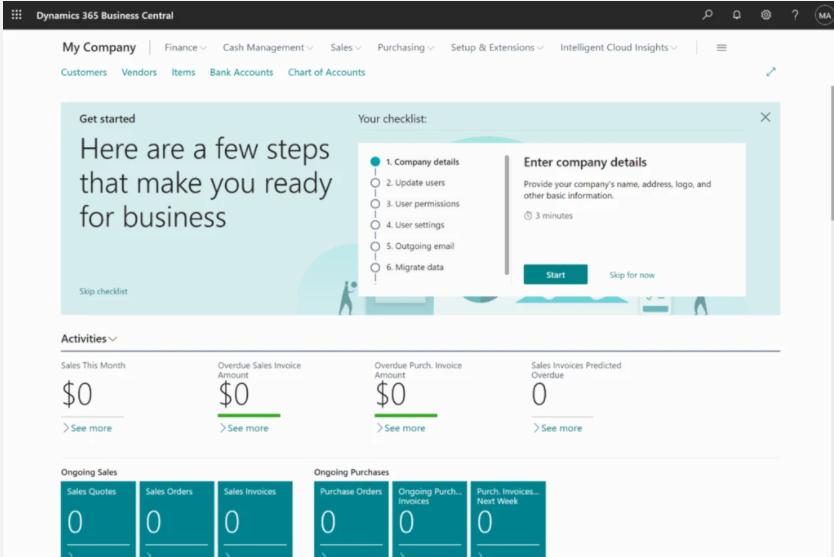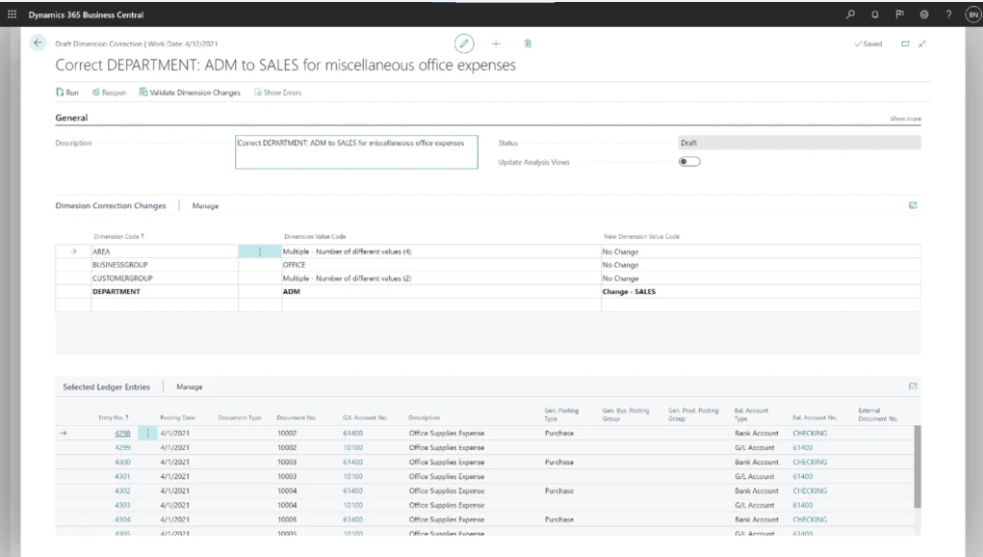We’re excited to announce the ‘February 2021’ release of the SnapLogic Intelligent Integration Platform. In this release, there are a number of new Snap Packs: for Marketo and Hubspot. for Marketing Automation, for Microsoft Teams and Power BI for team communication and analytics rly, and OpenAPI to connect to any OpenAPI compliant endpoints.
There is also support for Azure Synapse analytics to our ELT capability. Platform enhancements include :
- higher productivity through expanded Universal search,
- platform notifications to Slack,
- better reliability through Snaplex level scheduling, and more.
Hassle-free connectivity with NEW Snap Packs
New Snap Packs provide out-of-the-box connectivity to key enterprise endpoints. For example the new Marketo and Hubspot Snap Packs allow you to connect seamlessly to these marketing automation systems. Easily manage marketing assets/campaigns or leads that enter your marketing funnel. While HubSpot Snap Pack supports CRUD (create, read, update, delete) operations, the Marketo Snap Pack allows you to do bulk operations on leads.
With these Snap Packs, quickly sync your assets and leads data across Marketing, Sales, and other functional areas and easily connect to event/survey applications such as Eventbrite, SurveyMonkey, or to Demand Generation tools such as Google Ads, Linkedin, and Analytics endpoints such as Microsoft Power BI and Tableau.
The Microsoft Power BI Snap Pack is also new and allows you to connect your Power BI instance to hundreds of data sources to bring your data to life with live dashboards and reports. Visualize your data and share insights across teams or embed these in your app or website. The Snap Pack helps you to post, push datasets, read, and edit so that you can easily query data, create/bind entities, import files, and update entities.
For an organization that has a heavy investment in the Microsoft ecosystem, the next Snap Pack the new Microsoft Teams Snap Pack allows you to easily integrate your Microsoft Teams into your enterprise workflows for customers, employees, and teams. This Snap Pack supports accounts such as OAuth2 User, Application, and Dynamic accounts to adhere to your enterprise security standards. Use it to send messages, perform channel operations, and perform team operations. .
Another key new Snap Pack with this release is the OpenAPI Snap Pack. Most API endpoints today adhere to the OpenAPI specification version 2 or 3. Leverage this Snap Pack to connect to any API endpoint with the published OpenAPI specification so that users can get all the needed documentation while they build their automated workflows. More efficiently connect to any generic endpoint without the need for specific Snaps.
Improved connectivity with other Snap Pack enhancements
Google Sheets Snap Pack now supports JSON based version 4 of the API rather than XML based version 3
Kafka Snap Pack updates now support reading/writing record headers and timestamps, provide option to choose one output document per batch. The later feature allows systems that don’t natively support streaming data to effectively work with Kafka messages by batching them together.
Amazon Redshift and Amazon SQS Snap Packs provide cross-account IAM support that allows organizations to trust and allocate roles with specific access privileges to specific groups or users.
Pushdown to any cloud data warehouse including Azure Synapse
Over previous releases, Snaplogic has introduced ELT support for Snowflake, Redshift cloud data warehouses so that you can do both ETL and ELT on a single platform. The ELT support is extended to Azure Synapse with this release. With ELT for Azure Synapse, you can accelerate data loading into Azure Synapse to provide ultimate flexibility to transform data by use of all computing resources across SnapLogic and Azure Synpase, thus reducing TCO and enabling a faster time-to-value.
With the SnapLogic platform yextract data from SaaS applications and databases with a vast number of Snaps. Once the data is in the staging area in Azure Cloud Storage, visually define data transformations, no need to write SQL. These visual transformations are converted into SQL statements and pushed to Azure Synapse for execution.
New features added to SnapLogic ELT make it easy to discover schema and SQL functions in the target cloud data warehouse. The platform provides suggestions for column names during LOAD, INSERT SELECT or MERGE INTO operations. The platform also provides SQL function suggestions when working with your target cloud data warehouse. To deal with large number of SQL functions various cloud data warehouses support, are grouped into different categories to simplify discovery.
Better Ease of Use and improved resiliency with the Platform Updates
The SnapLogic Intelligent Integration platform continues to evolve to make it easy for integration developers, whether they are technical or non-technical, to build and monitor integrations.
Universal Search, as the name suggests helps you search everything related to SnapLogic, all from a single search box. With the February release, it now performs pipeline searches in addition to the searches in Community, Configured Snaps and Documentation. This is not just a simple text based search. The Iris AI integration assistant provides more relevant search results across generic content (in community and documentation) and specific content from your org (such as pipelines or configured Snaps that you have access to). T

To efficiently monitor your integrations use the platform notifications to Slack. Users then get notified via Slack for any notifications from SnapLogic platform such as Daily API Usage, Snaplex Congestion, CPU usage, user activity, in addition to email notifications. Send notifications either on Slack Channels or directly to users.

Enable Snaplex levels scheduling for all the scheduled tasks. This update reduces the time difference between the scheduled time of task execution and the actual time of task execution. With this update, your scheduled tasks won’t be affected by network disruption of the control plane helping your reliably deliver data that advances business processes and delivers insights.