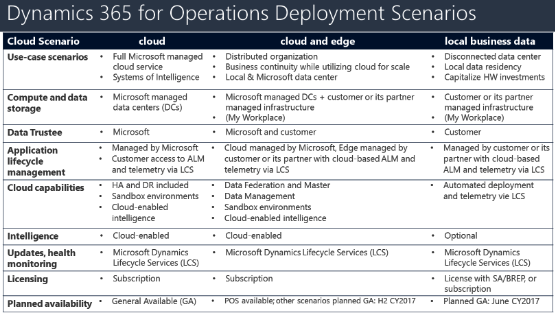Why bother?
More Data Storage
For Dynamics 365 default cloud storage is doubled to 10 GB compared to Dynamics CRM Online.
its easier to accrue additional storage. Extra storage capacity increases at a higher rate of 5 GB x 20 full users compared to just 2.5 GB with Dynamics CRM. With no maximum of free storage, Dynamics 365 provides more generous data storage for every subscription with additional storage costs now priced at a lower rate compared to Dynamics CRM Online.
Includes Non-Production Instance
Only larger sites had free access to a Dynamics CRM sandbox. By default, every Microsoft Dynamics 365 subscriber will now have access to their own non-production instance at no additional cost in which to carry out development work and test new features in a safe environment away their live instance of Dynamics.
The Microsoft Dynamics 365 Team Member licence
A new low cost option to enable more people to be connected to your sales, marketing, service and more processes who perhaps haven’t previously had access to Dynamics CRM. Team Member licences provide light touch access across all connected Dynamics 365 apps.
Users manage activities, update contacts and accounts, track Outlook emails, connect with Office 365 apps, create knowledge articles and update custom entities in addition to read only access across all other record types and processes. This to reading and interacting with PowerBI dashboards, mobile access to PowerApps and even using Microsoft Flow templates to automate processes.
Choose a Plan or an App
Only pay for what you need. Licence Dynamics 365 by one of the role specific Apps including: sales, customer service and project service.
Each App also includes Team Member capabilities to consume and to share content across all Dynamics 365 Apps. For user requirements that span several Apps, a Plan is always be the best value – an incremental cost compared to individual apps for everything that Dynamics 365 has to offer.
Organisations can mix and match these options to have a combination of Plans, Apps and Team Member licenses which reflect the roles and usage requirements of each individual.
(At least one App or Plan is required to configure and administer Team licenses. You can’t deploy Dynamics 365 with all users on a Team license, at least one App/Plan is required per agreement).
Web Portal
In addition to full access across Dynamics 365 apps, the Plan 1 licence includes access to an integrated web portal to extend self-service capabilities. Create extra capacity, foster greater engagement with customers, partners, employees or communities, and increase satisfaction by deploying a web portal that fully connects with your business processes. By default, the web portal provides capacity for up to 1 million page views per month. Additional capacity can be purchased in 500k page view increments.
Voice of the Customer Surveys
Dynamics 365 plans and apps include the integrated Voice of the Customer survey solution to create and send personalised surveys from Microsoft Dynamics to gain feedback. Design bespoke surveys using numerous question types including smileys, star ratings and ranked lists and personalize landing pages. When a survey is completed, you can use rules to trigger automated follow-up actions. For example, create a lead or add a new service case and route this to the correct queue for prompt handling. Surveys can be delivered automatically each time a service case closes to track customer satisfaction.
Survey analytics and Power BI integration
Use customer feedback to identify service gaps, run targeted marketing campaigns, or send offers to increase sales.
7. Tiered Pricing
Buy more licences and save more! As the Dynamics 365 user count increases beyond 100 licences on Team Member and Enterprise Plan 1 licences, the cost per user decreases.
Full Social Engagement
Fully integrated Microsoft Social Engagement is available for all Dynamics 365 Plans and Apps putting powerful social tools in the hands of sales, marketing and service teams. Gain insight into how people feel about your business and empowering teams to proactively connect on social media with customers, fans, and critics.
With access to full Social Engagement capabilities, users can now add unlimited social streams and trigger automated Cases and Leads from social events.
By default, Social Engagement will track up to 20,000 social posts per month. Additional capacity can be purchased for an additional cost.
Built in Artificial Intelligence
One example of newly embedded AI capabilities is Relationship Insights. This includes helping sales people understand the health of each relationship, and how likely each deal will proceed. Signals from tracked Exchange emails and CRM entries determines the status of each relationship and any trends based on these interactions and their frequency. Sales teams can better assess the risks and focus efforts on the right opportunities and activities.
Tips for Dynamics CRM 2016 to Dynamics 365 On-Premise Upgrades
Colin Maitland, 03 February 2017
You can also upgrade your on-premises deployment of Microsoft Dynamics CRM 2015/2016 to Microsoft Dynamics 365 y downloading and installing the December 2016 Update for Dynamics 365. If your current version is Microsoft Dynamics CRM 2015 then you first need to upgrade to Microsoft Dynamics CRM 2016 .
The following TechNet articles provide detailed technical information:
– Install or upgrade Microsoft Dynamics 365 Server, Plan your upgrade to Microsoft Dynamics CRM 2016 Server (this applies to Dynamics 365 (on-premises) as well, Microsoft Dynamics 365 Server Installation,
– Configure IFD for Microsoft Dynamics 365,
– Troubleshooting installation and upgrade
You can upgrade using one of the following methods:
Migrate by using anew instance of Microsoft SQL Server
This is the safest and recommended approach. This approach requires a different computer for the new version of Microsoft Dynamics CRM Server and a different instance of SQL Server.
Migrate by using the same instance of SQL Server
This method requires a different computer for the new version of Microsoft Dynamics CRM Server but upgrades the existing configuration and default organisation database on your existing SQL Server.
In-place upgrade
This is the riskiest approach. This approach upgrades your existing CRM Server and existing configuration and default organisation database on your existing SQL Server.
The following are some tips for completing a successful upgrade:
Licencing
There is single edition of Microsoft Dynamics 365 Server (On-Premises). The Client Access Licences, i.e. Dynamics 365 for Sales and Dynamics 365 for Customer Service, include the rights to use the Server. You need to obtain the product key prior to upgrading. This is available as a benefit of Software Assurance or can be purchased. FYI: Microsoft Dynamics CRM 365 On-Premises Licensing Guide.
Upgrade Plan
– Who will perform your upgrade?
– Who will test your upgrade?
– When will these be done?
– What other systems need to be upgraded or tested in conjunction with your Microsoft Dynamics 365 upgrade?
– Identify all high-level steps that need to be completed to perform a successful upgrade. Who performs each step and how long does each step require?
Plan the steps required to upgrade your client software as well as your server software.
– How will you continue business as normal using your existing Microsoft Dynamics CRM 2015/2016 deployment if the upgrade fails?
– An upgrade plan should include a pre-production upgrade test plan, post-production upgrade test plan and an upgrade failure recovery plan.
– What training needs to be provided to your users as a part of the upgrade and how will this be delivered, by whom and when?
Consult with us as your Dynamics CRM Business Partner .to advise you on the safest and most appropriate method for completing a successful upgrade. review planning, technical, training and support for performing your upgrade and for clarifying the licencing requirements, and to identify potential issues to be addressed, that could cause the upgrade to fail, such as the presence of unsupported customisations or incompatible third-party solution, and to confirm that Microsoft Dynamics CRM 365 is compatible with your current software and hardware.
Test Plan
Identify areas of functionality that need to be tested to prove that you can continue business as normal as a result of upgrading.
– custom solutions developed by yourself, or Microsoft Dynamics CRM Business Partner or other parties.
– custom solutions downloaded and installed from the Microsoft Dynamics Marketplace.
– integrations with other systems such as: Microsoft Exchange Server, Microsoft SharePoint Server, your Company Web Site and other systems such as third-party applications and websites.
Develop a test plan that ensures all identified areas, processes and integrations will be tested. Plan to test as each of your organisation’s User Roles. Avoid testing as the System Administrator User. Test using specific User Roles such as Sales Person and Sales Manager etc.Test your core end-to-end processes from start to finish. Any given end to end business process may include testing the User Interface, Workflow Processes, Reports and any custom functionality.
Third Party Solutions
If you are using third-party solutions, you may need to obtain updated versions of those solutions that are compatible with Microsoft Dynamics CRM 365 or consult with the third party solution provides to confirm whether or not the current versions of those solutions are compatible.
Consider whether or not there are any opportunities to upgrade your system in such a way that:
– existing functionality that is no longer used is retired
– existing functionality that can be enhanced is enhanced
– whether or not any new functionality available in Microsoft Dynamics 365 is that if used will improve your business efficiency, operations and effectiveness are evaluated and included where suitable
– whether or not any new custom functionality that does not currently exist could be developed and deployed as a part of the upgrade
Test Environment
Create and configure your test environment to be a replica of your production environment.
If the production environment integrates with other systems, such as Microsoft Exchange Server or your Web Site then ensure that the test environment is reconfigured to integrate with test versions of those systems rather than with the live versions of those systems.
Consider whether to update or to remove all of the email addresses for Leads, Customers and Users in your test environment so that any functionality to be tested, such as Workflow Processes that may send email communications do not send any communications generated as a result of testing to your production environment Leads, Customers and Users.
Consider also whether or not you need to do this with phone numbers if you have processes that any processes that send SMS messages.
Use the test environment to perform technical and user testing prior to upgrading your production environment.
Technical Testing
Plan to test and formally signoff the upgrade at a technical level. This confirms that the upgrade process works without issue and results in a successfully upgraded system that technically works and can be logged into by System Administrators and Users. Technical issues can be caused by incorrect software and hardware, incorrect/missed configurations, incorrect/missed upgrade steps and incompatible third-party solutions.
User Testing
Your test users should follow the test plan you have developed to prove that there are no functional issues as a result of your upgrade.
Backups
Before upgrading your production environments, ensure you have backups that are suitable for restoring your production environment to its previous state in the event that the upgrade fails. Also backup your test environment so that should your test upgrade fails you can restore your test environment without needing to reinstall it.
Training
Train your users as a part of the upgrade process especially with regard to new features, and areas of the User interface that have changed. This is also a good opportunity to provide general refresher training and to update training on best practices for using Microsoft Dynamics CRM.