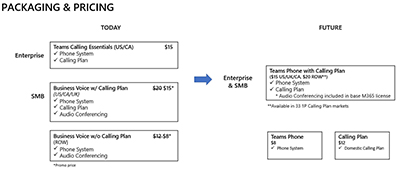This marks the start of a new update release cadence for the Windows 10 operating system. The new OS can be accessed on eligible devices by “seeking” it through the Windows Update service
. Windows 10 systems running version 2004 or later can undergo a fast “in-place upgrade” in which the underlying OS bits get automatically replaced.
It’s also available for IT pros in the usual places, namely, “Windows Server Update Services (including Configuration Manager), Windows Update for Business and the Volume Licensing Service Center (VLSC),”
Microsoft is promising one reboot to activate the new OS because of the use of “enablement packages” implemented with Windows 10 version 2004 and later versions. New OS bits are already present on machines (in a dormant state) with the enablement package approach.
New Features
Windows 10 version 21H2 has some improvements, that include:
- The addition of virtual private network APIs for the Universal Windows Platform, which facilitate the use of “common web-based authentication schemes.”
- Wi-Fi 6 support with “Wi-Fi Protected Access 3 Hash-to-Element protocol (WPA3 H2E),” which promises “better protection from Wi-Fi side-channel attacks that could steal Wi-Fi passwords and other sensitive information,” particularly from home networks.
- Mobile device management (MDM) parity with Group Policy settings, with 1,400 added MDM settings.
- Universal Print support for 1GB print jobs per individual user, plus integration with OneDrive for Web, as well as Excel for Web (happening at “end of 2021”).
- Automatic provisioning of apps for Azure Virtual Desktop users, with copy and paste capabilities between “remote and local apps.”
Windows 10 version 21H2 delivers security updates to other Microsoft products. The list includes the “Windows AI Platform, Windows App Platform and Frameworks, Windows Apps, Windows Cryptography, Windows Fundamentals, Windows Input and Composition, Windows Kernel, Windows Media, Windows Office Media, and Windows Virtualization.”
A major perk for IT pros, though, is the switch to a once-per-year feature update model, which starts with Windows 10 version 21H2 to usher in a new “service channel” change of a once-per-year feature update release cycle, with the update arriving in the second half of a particular year. Microsoft’s next Windows 10 feature update release is planned for release in H2 2022. There will not be an H1 2022 OS release.
Microsoft had been releasing Windows 10 feature updates twice per year, in the spring and fall. A feature update is a completely new version of the Windows operating system. When Windows 11 was released, Microsoft switched to once-per-year feature updates for that OS, and it’s now doing the same thing for Windows 10. The old “sem-iannual channel” term used to describe Windows 10 feature updates is now dropped. Microsoft refers to this release of Windows 10 version 21H2 as a “general availability channel” release.
Support for Windows 10 Version 21H2 Editions
Despite the switch to a once-per-year release model with Windows 10 version 21H2, nothing is changed for how long a feature update will be supported before requiring an upgrade. Microsoft varies the support length based on the Windows 10 edition that’s used. Windows 10 Home and Pro editions will be supported on the November 2021 Update for 18 months, while Enterprise and Education edition users will have 30 months of support. Those support terms didn’t change with this release.
The Windows 10 version 2004 is nearing its end-of-support phase, – Dec. 14, 2021 and when support ends, security updates from Microsoft don’t arrive. The support clock, started (Nov. 11) for Windows 10 version 21H2, Microsoft’s announcement.
General Availability Channel Release
Microsoft recommends that organizations initiate “targeted” deployments of Windows 10 version 21H2 before performing an organization-wide OS rollout. In the past, Microsoft referred to targeted Windows 10 OS releases, which were designed for testing purposes. A targeted release came before a general availability commercial release. Lots of organizations waited for the general availability release to start their OS testing, which wasn’t optimal from Microsoft’s standpoint. Microsoft dropped that targeted nomenclature long ago and started using weirder terms, like “commercial preview.” -even more confusing. Circumstances are clearer now with the Windows 10 version 21H2 general availability channel release stamp. which implies commercial release.