The Microsoft Dynamics 365 and Power Platform 2022 second release plans, announced on 12 July 2022, provides users with a wide range of new capabilities and hundreds of new features. These product updates will roll out over the next 6-9 months.
. These release plans, can be overwhelming so here is a summary significant of updates for the different modules.
MARKETING
Scale a multi-brand business
Implement marketing strategies across multiple brands and product lines at scale and with more control over your marketing assets and data across brands.
Define their organisation structure and access roles to delve deep into the performance insights of a specific brand.
Key Features
- All brands can use AI to extend and to customise marketing assets.
- Control and organise all digital assets, content, journeys and customer preferences to align with multi-brand strategies.
- Out-of-the-box campaign, and data segregation capabilities, across organisational boundaries will both help to reduce compliance risk.
- Marketing analytics for each brand, region or department.
Lead capture forms to convert visitors to customers
The new lead capture forms are an upgrade to the marketing forms in the Marketing Application. Enable moments-based marketing with real-time journey orchestration to capture customer information, to enhance customer experience and to increase conversion rates. These forms vary based on past customer interactions, and can also validate data. Dynamic fields give an intuitive user experience.
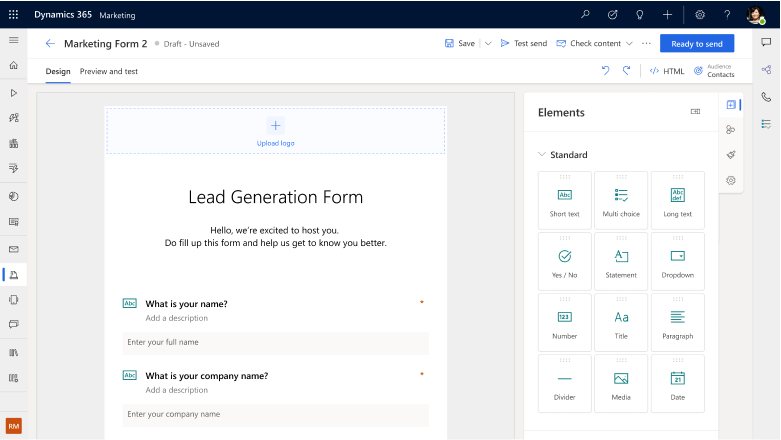
Key Features
- Create intuitive and engaging forms with a modern editor or use eye-catching templates to convert more visitors into customers.
- Use smart forms to dynamically hide or display fields based on past interactions.
- Enhance usability for your customers with advanced form validation.
- Create new interactions with customer journeys whenever possible like sending a thank you email.
Extend your outreach with custom channels
A new capability to leverage real-time marketing in existing communication channels to easily engage your customers in critical moments in their journey. Insert proven channels into your journeys to boost customer engagement. Use real-time marketing personalisation, consent and analytics tools for content creation and delivery through your communication channels, e.g. SMS or WhatsApp.
Key Features
- Create custom channels on top of the built-in channels of email, SMS, and push notifications for real-time, personalised targeting .
- Create custom templates for your channels.
- A new tile makes it easy to find channel templates to add into your customer journey.
- Easy review of analytics for your custom channel
New segment builder
To target the right audience and improve returns on your marketing investment, build segments using natural language and an easy drag-and-drop logic builder, without need for technical know-how.
Build segments using leads and then target those directly with customer journeys. To help you build the right segments. preview the members and estimate the size of draft segments t
Key Features
- Create segments directly based on attribute data for both contacts and leads.
- Enrich segments with complex logic and scan across all attributes in the right pane and add those to your queries.
- Preview and estimate the number of segment members as part of segment creation.
- Use natural language to assist and ease the segment creation process.
B2B marketing with a new OOB analytics dashboard
New out-of-the-box analytics capability to track your pipeline development and to examine the performance of different customer journeys, marketing assets, and channels for the engagement and their contribution to each stage of your pipeline.
Share the pipeline view between Dynamics 365 Marketing and Sales, to align your marketing and sales teams common objectives, to speed up your pipeline development.
Key Features
- Track your business pipeline develops from lead generation to won opportunities to optimise the key stages through the OBB funnel.
- Understand the correlation between your marketing efforts and key business outcomes across different pipeline stages.
- Pin-point the top-performing customer journeys, marketing assets and channels that drive engagement and contribute pipeline development and revenue generation.
- Integrate seamlessly with Dynamics 356 Sales for a shared overview of your pipeline and collaborate together to boost ROI.
Grow your business with 3X maximum monthly interactions
Use this feature to reach up to 100 million contacts and send up to 300 million messages per month with Dynamics 365 real-time marketing customer journey orchestration.
Deliver personalised messages and experiences at scale at key touchpoints of their journey.
Increase your customer base in existing and new markets, reach more locations, promote new products and services, and expand your prospective customer pipeline to meet higher sales targets.
Key Features
- Reach up to 100 million marketing contacts through emails, SMS, and push notifications (3X more than the previous 30 million contacts limit).
- Deliver up to 300 million monthly outbound interactions through email messages, SMS, push, or custom channels ( 3X more than the previous 100 million outbound interaction limit).
- Create segments of up to 100 million marketing contacts.
- Engage with customers in near real-time with a 30-second response time.
Personalised AI-powered next-best content
Automate content personalisation with rich data and AI to grow interactions and increase conversions, so you don’t have to do the same work for each customer every time.
Create some content variations and define rules for customer targeting and leave the rest to the AI model. Guide the AI with auto-generated control groups to test different content so that it trains itself to disseminate hyper-personalised content in every step of the customer journey, and it will use 360 customer profiles from Dynamics 365 Customer Insights.
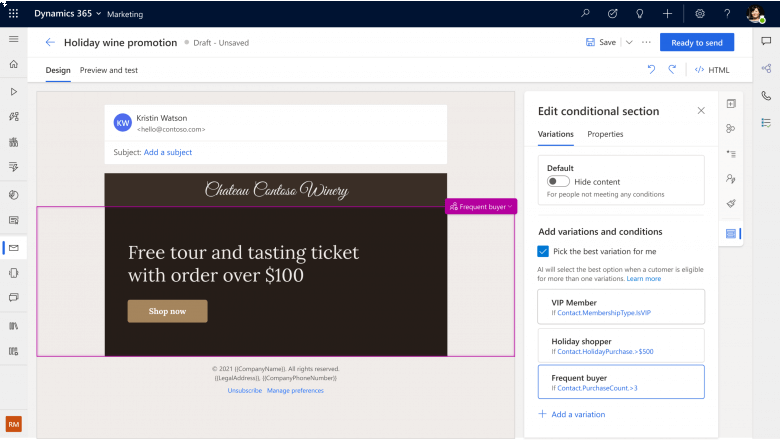
Key Features
- Create different content variations and define AI rules to better target customers.
- Apply AI to past interaction data to tailor and to send specific, personalised content variations to delight customers at every touch point.
- Use optimisiation criteria and auto-generated control groups to train the AI to use the most appropriate content selection logic .
SALES
Seller dashboard To track progress
The new seller dashboard and its standardised reports help sales managers both to analyse and to gain insights into how the Sales Application is used, and also how well the teams and individuals that use the application perform.
Key Features
- Access seller dashboard to monitor sales performance and get summarised insights into sales activities progress.
- A clear picture of all activities, relationships, and conversations.
- Manage permissions to access the seller dashboard with admin privileges.
Tips and suggestions during a customer call r
Sellers get AI-driven insights to guide them on exactly what to say during difficult sales calls.
This is particularly useful for remote calls when conversation intelligence automatically shows tips and suggestions to the sellers either while they are on a phone call or talking to a customer in Teams.
All customer calls are transcribed, and the AI gives sellers contextual information about customers, as well as talking points on product or service details, competitive battle cards, pricing, benefits, and more.
Key Features
- Enable sellers to close deals hrough remote calls with real-time contextual information about customers, products, and pricing.
- AI-driven insights and customer intelligence that sellers can access easily during tough sales calls.
Orchestrate sellers’ activities in Teams
A smart deal room dashboard, gives a view of customer insights, activity coordination, and intelligent activity recommendations on a single pane with seamless integrations between Microsoft Teams and Outlook.
Key Features
- The entire team can view team member activity. Provide the latest account information required to facilitate team collaboration.
- Improve the visibility of customer information and sales progress for everyone working on the same account.
- Manage key account documents centrally and assign tasks .
- Organise meetings and communication and access information and action items centrally from meetings.
- Receive intelligent recommendations on the next best actions based on account updates.
@mention to find, share Dynamics 365 records in emails, chats
Use @mention to insert Dynamics 365 data into emails and chats intuitively. This makes it much easier to find and share contextual business data in communications..
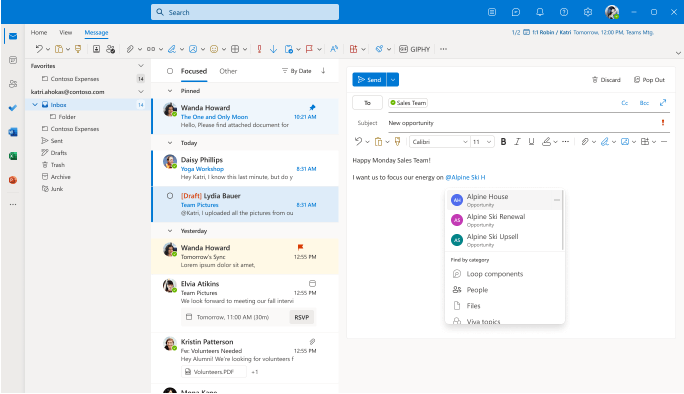
Key Features
- Use @mention to quickly find, insert and share relevant sales information like customer details in Outlook and Teams.
- Collaborate on fresh Dynamics 365 records easily with intelligent suggestions based on recent data and use it to add relevant customer data into Outlook emails and Teams chats.
Enhanced sequence creation experience with new designer
With the sales accelerator and process automation, set up sequences to develop and to implement winning sales strategies. Provide an improved user experience with features of the sequence designer during sequence configuration.
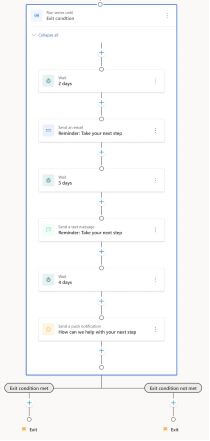

Key Features
- A consistent and convenient automation experience across Dynamics 365 Marketing customer journey orchestration and Dynamics 365 Sales sequences.
- Use the new sequence designer to edit a sequence step using a side panel.
- Define an exit rule for a sequence and understand the end of any sequence branch with an exit icon.
- Save all the changes in sequence steps with a single click.
CUSTOMER SERVICE
Use customer support swarming for complex cases
All your conversations in Microsoft Teams are now directly integrated into Customer Service records. This provide a contextual experience to licensed users and also allows other non-licensed users to easily collaborate on that data across the organisation through Teams. Much easier to find the right people across multiple departments to more speedily resolve complex customer issues.
Key Features
- Richer user experience with enhanced swarm creation flow, ability to create notes and manager swarm progress, and enhanced wrap-up activities.
- Simplified admin experience that expedited setup and allows admins more flexibility to specify automatic addition of certain CRM users as participants to specific swarms.
- Availability of additional roles like agent’s manager, account owner, and Team admin to support additional CRM users other than the default users.
Route calls to agents who are idle for the longest time
Use AI and definable rules, assign incoming service requests to the best-suited agents or those who are mostly idle, to boost your operational efficiencies and customer service.
Classify, route, and assign work items with complete automation rather than to rely on manual queue supervision and work distribution.
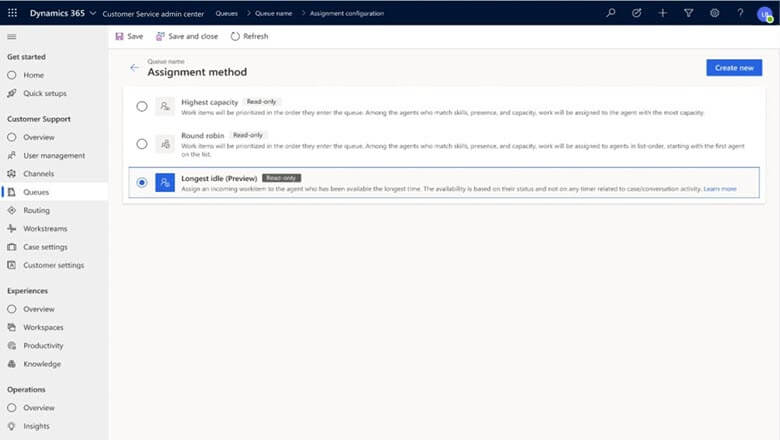
Key Features
- Match agents based on their idle times on the voice channel.
- Configure their voice queues to use the Longest idle assignment method.
Route work items to preferred agents
Provide personalised and specialist customer service,to develop deeper customer relationships and improve customer satisfaction. Customers feel comfortable with their familiar service agents who are aware of past customer interactions and preferences.
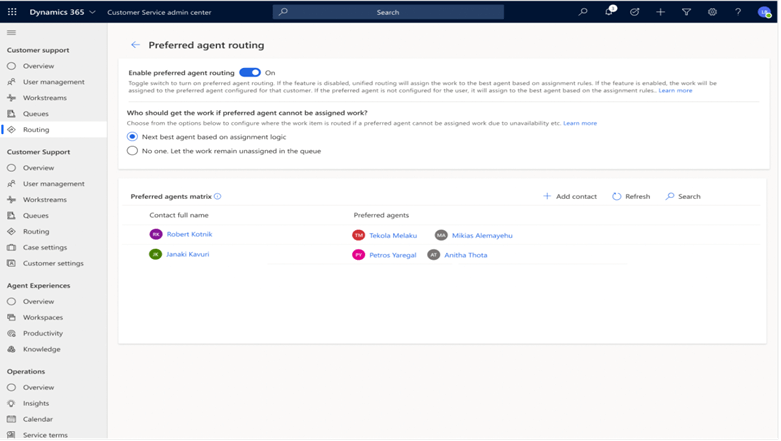
Key Features
- Define the preferred agents for your customers.
- Configure assignment of work items to the preferred agent.
- Select the assignment logic if the preferred agent is unavailable.