Microsoft has invested billions of dollars into Dynamics 365 technology and security, which has produced many great new features.
When you move to the cloud, everyone is maintained on the same version, and you will always be in lockstep with Microsoft updates. You can be proactive and flexible in promoting those upgrades into your production environment to enhance your user experience.
Your integrations will become extensions-based, rather than relying on over-layering. This will give you several benefits because Extensions make rolling updates much easier
- Easier to apply new releases, updates, and hotfixes without affecting customization
- ISVs provide new releases quicker
- Reduce the cost and effort involved with an upgrade
- – all of this without impacting the core code of your environment
We understand why some businesses are hesitant to move to the cloud, but from our view, the benefits outweigh the risk. Microsoft has invested heavily in Azure. It is built on the latest hardware, has 24-7 monitoring year-round, and is consistently updated.
With this move, you will have peace of mind not having to worry about the hardware, energy, labour costs and work associated with backup and disaster recovery. While many businesses feel they have control over their on-site servers, this can lead to a false sense of security. Cyber threats are prevalent and getting faster and more sophisticated. Whether a business has on-site servers with a backup plan or not, many simply aren’t prepared for the worst-case scenario unless they have a large internal IT team or pay for a costly third-party IT service.
Microsoft recognizes this and has over 3,500 Azure cybersecurity professionals working to protect its cloud and has invested in it to the tune of over $1 billion annually. Simply put, upgrading takes that load off your shoulders and puts it onto a specially trained Microsoft team.
Azure also has thousands of connectors, and a Dataverse ( Common data model) to integrate non-Microsoft systems with your Dynamics 365 Finance and Operations environment.
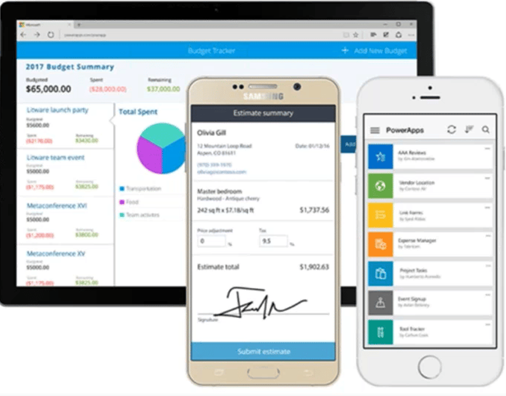
One of the greatest benefits of upgrading is you can create low/no-code applications using the Power Platform. Power BI, PowerApps, Power Automate, and the Dataverse combine to form the Power Platform, a program that integrates seamlessly with Dynamics 365 solutions.
It lets you compile, design, and publish your data very easily into visually appealing reports and dashboards that can be used internally and externally and published to workspaces or organizational/public-facing apps.
Create apps for your team to have the information they need to work from wherever they are, on whatever device they use..
One of the best features of the Power Platform is that data changes synchronise across your system. For example, go into a system to update a client’s contact information, and that change will update in all your connected systems.
Power BI is a cloud-based analytics tool that gives you a single visual view of your most critical business data. You can create reports on the health of your business, dashboards displaying critical numbers and figures that help your staff work, and rich and interactive visualizations. It is easy to use and integrates seamlessly with Dynamics 365 technologies. There are out of the box embedded dashboards and Synergy has created many client specific dashboards.