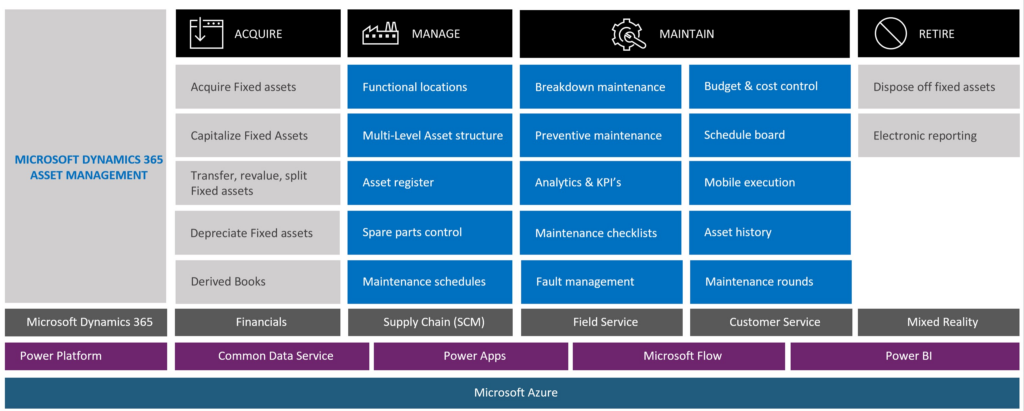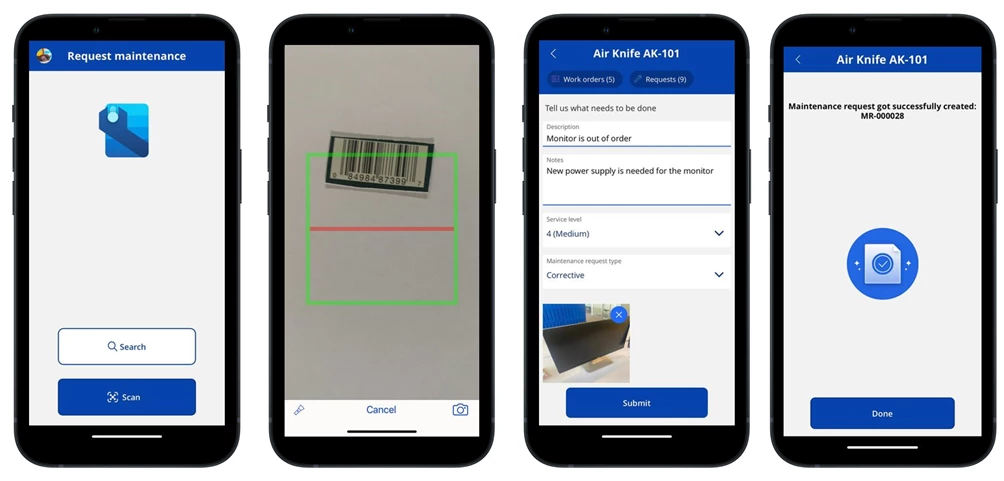This week Microsoft demonstrated how its natural language AI capabilities in Microsoft 365 Copilot will extend across the company’s products and services.
Microsoft also owns a 49 percent share of OpenAI, a generative AI firm that announced the next iteration of its natural language AI chatbot.
Microsoft has already integrated ChatGPT into its: Azure cloud, the Bing search engine and the Edge browser, Microsoft 365 Copilot further promises to embed natural language querying capabilities into Office productivity tools in the Microsoft 365 apps like: Word, PowerPoint, Excel and Teams.
In a livestreamed presentation, CEO Satya Nadella positioned Copilot as a turning point in computer-user interactions. For years, AI has been working “behind the scenes” in search engines, auto-correct and recommendation lists. “You can say we’ve been using AI on autopilot,” Nadella said. The new generation of AI — specifically, natural language and generative AI — will let users run it “on co-pilot.” “We believe this next generation of AI will unlock a new wave of productivity growth,” he said.
Microsoft 365 Copilot similar to ChatGPT uses large language models (LLMs) with the Microsoft Graph API. It’s powered by the Copilot System, “a sophisticated processing and orchestration engine.”
“Copilot is more than OpenAI’s ChatGPT embedded into Microsoft 365. It’s a sophisticated processing and orchestration engine working behind the scenes to combine the power of LLMs, including GPT-4, with the Microsoft 365 apps and your business data in the Microsoft Graph — now accessible to everyone through natural language.” said Microsoft Corporate Vice President Jared Spataro
The demos showed how a user can prompt Microsoft 365 Copilot within in minutes or even seconds to:
- Create a personalized slide deck in PowerPoint.
- Highlight relevant data in an Excel sheet in response to a question.
- Create a customized marketing document, as well as a corresponding PowerPoint presentation (with presenter notes).
- Summarize a Teams meeting and identify calls to action.
Microsoft acknowledge that Microsoft 365 Copilot is not infallible as put it sometimes, it will “be usefully wrong”. A user might then choose to manually make edits, corrections or stylistic changes to the file that Copilot generated. , Sumit Chauhan, head of Microsoft’s Office product group, cautioned: “Now remember — you’re not going to send this off to a customer without a review.”
. Microsoft also debuted a brand-new feature on Thursday called Business Chat, which Spataro described as a “knowledge navigator” that users can access from Teams, Bing or Microsoft365.com. From his blog:
“Business Chat works across the LLM, the Microsoft 365 apps, and your data — your calendar, emails, chats, documents, meetings and contacts — to do things you’ve never been able to do before. You can give it natural language prompts like “Tell my team how we updated the product strategy,” and it will generate a status update based on the morning’s meetings, emails and chat threads. “
Jon Friedman, head of design and research at Microsoft said. “Our goal is to give people agency,” …. “You always have the option to use, discard, adjust or undo.”
Copilot has “mitigations against mistakes, biases and misuse, said Chief Microsoft Scientist Jamie Teevan,. “Every Copilot feature has passed privacy checks … and is monitored in real time,” “We’re going to make mistakes, but when we do, we’ll address them quickly.” she said.
Copilot has two-factor authentication enabled and will fall in line with the Microsoft 365 security, compliance and privacy policies that a company already has in place. It also has protections against data leakage, Spataro wrote:
“Copilot LLMs are not trained on your tenant data or your prompts. Within your tenant, our time-tested permissioning model ensures that data won’t leak across user groups. And on an individual level, Copilot presents only data you can access using the same technology that we’ve been using for years to secure customer data “