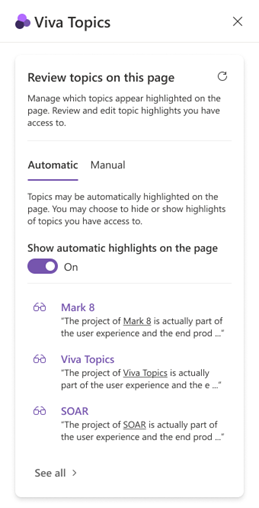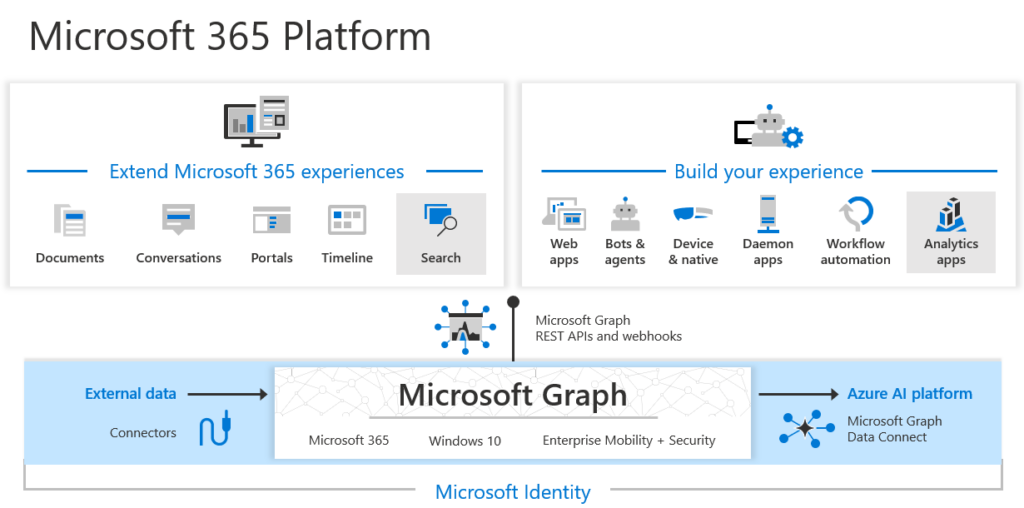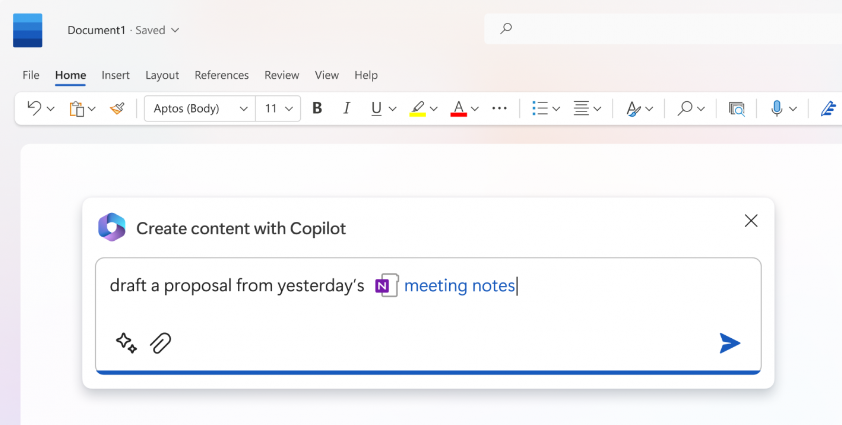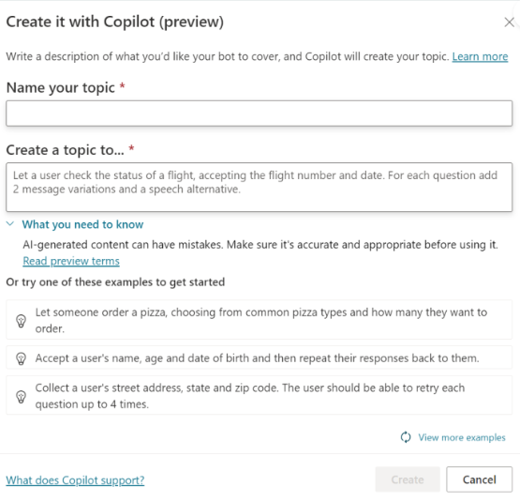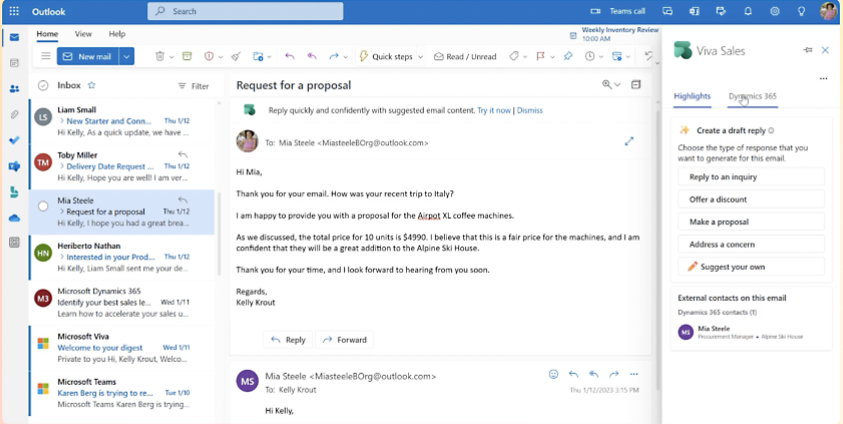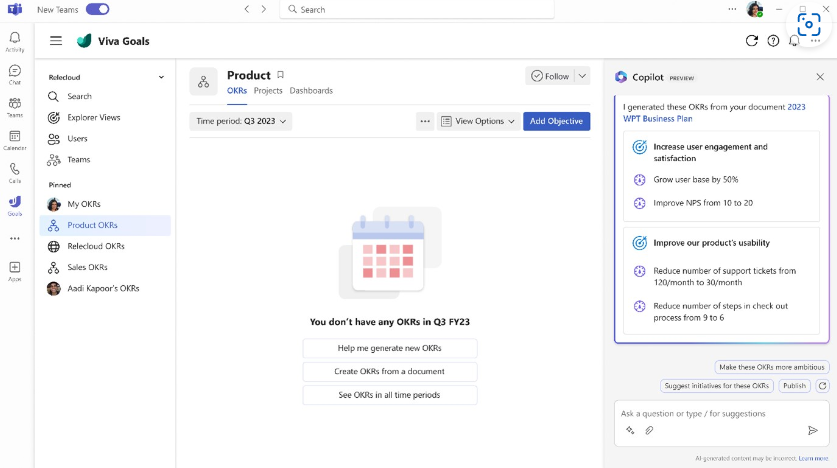Microsoft Viva Topics applies next-generation AI to empower people with knowledge and expertise in the apps they use every day.
Viva Topics automatically organizes content and expertise into related topics like projects, products, processes, and customers.
Topic cards deliver knowledge just-in-time across Outlook, Microsoft Teams, and Office. And topic pages—created and updated by AI—enable experts to cultivate and share knowledge with simplicity.
New features that will free up time and make it easy for people to find information and to apply knowledge – including Copilot in Viva Topics, Teams app, and more.
Copilot in Viva Topics
Use Copilot in Viva Topics, in your organization’s to :
- share intelligence to distribute best practices and knowledge to everyone
- – uncover new opportunities b
- summarise complex topics across multiple connected documents,
- translate topic pages based on sources even in other languages,
- analyze connections between what may seem disparate concepts
- Then validate & augment the source of organizational knowledge to ensure accuracy and credibility.
Expected release for preview insSeptember 2023.
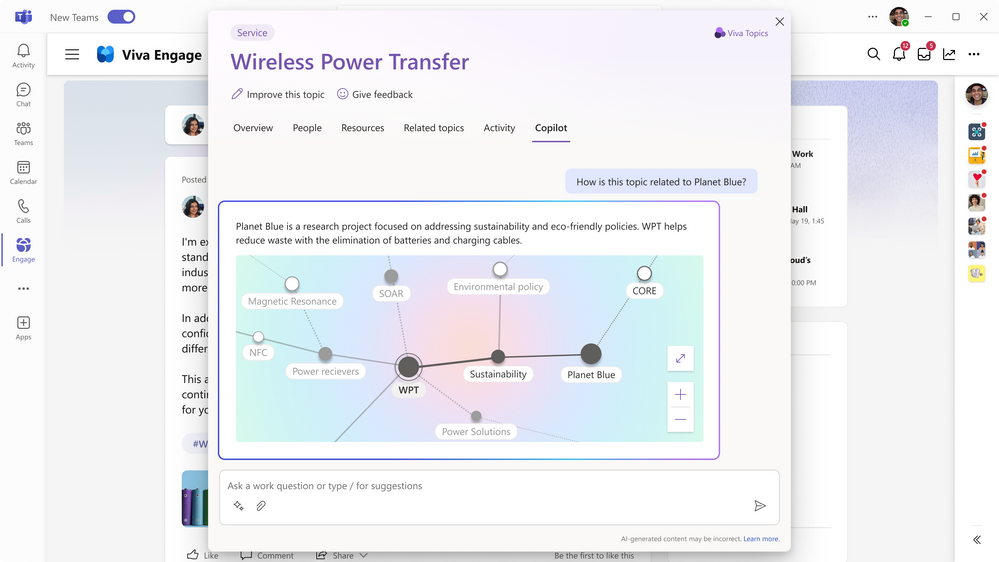
Explore and query your organization’s knowledge graph with relevant people & resources
Answers in Viva
Copilot is also coming to Answers in Viva. When an employee asks a question, Copilot can:
- suggest additional details to clarify of the question.
- recommend existing resources and potential answers.
- curate knowledge by providing a summary of all the replies and contributors
- and to brings it all together into an aggregate view with FAQs, experts, and other resources.
These Copilot capabilities will use natural language AI interfaces to improve employee experience
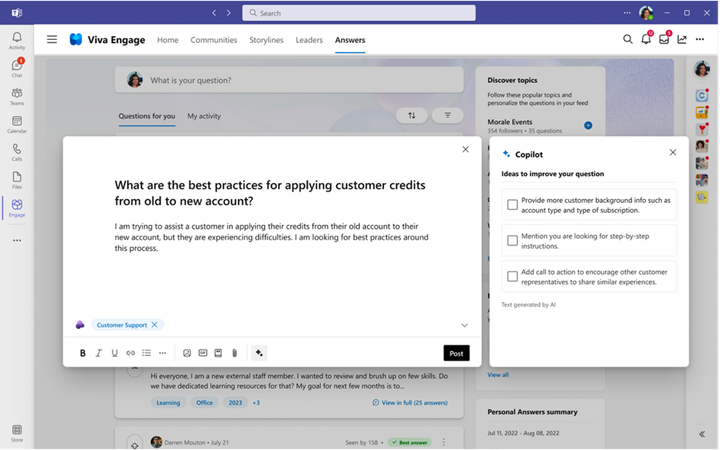
Copilot can help people provide answers to questions by recommending existing resources and potential answers.
Viva Topics Teams app:
The new Viva Topics app in Teams will be available for all licensed Viva Topics users.
You can now use the Viva Topics app in Teams as a destination to see ‘their’ associate Topics, and knowledge managers can even access Manage Topics and the upcoming analytics tab. You will no longer have to navigate out of Teams to access their Topic Center. The app will also include new Viva components that will allow Viva Suite users to easily transition between Viva apps, submit feedback, and get support.
Updates to this feature can be tracked should reach GA in May 2023.
Multi-Hop queries for Related Topics
This generally available version of Related Topics adds a second layer of connections so that topics that are two degrees of connection away from the focal node are shown. Click on a node to expand the visualization to show more topics connected to that node.
Viva Topics in Feed
Microsoft Feed is a dedicated Feed experience in Office.com and Edge New Tab Page that helps Microsoft 365 users feel connected and up to date on the people, topics, and tasks most important to them-files, meetings, tasks, news, links, people highlights and community posts.
Your Feed, will show you relevant Viva Topics. When a SharePoint object that is already associated with a Topic is shown in Feed items, you will see a corresponding Topic to help you further understand the context and do more. Only SharePoint objects that are associated with an existing Viva Topic are highlighted with a Topic.
Updates to this feature should be GA by end April 2023.
Viva Engage conversations and Q&A on Topic Card as Activity
Viva Topics will be a continuous source of information with Viva Engage conversations and Q&A associated with a topic appear on the Topic Card as new activity.
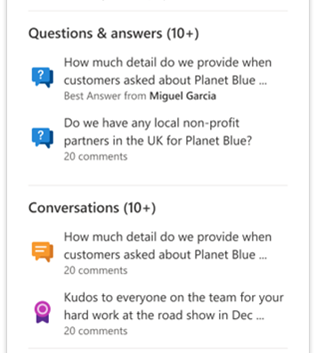
Updates to this feature will reach GA in May 2023.
Verified Topic badges
Mark published topics as verified and add a specific group of SMEs as editors to the topic.
Verification helps readersto identify topics with added reliability.
Topics that are verified are identified by a special badge and indicate the content is reviewed for accuracy and are regularly updated by assigned editors.
Updates to this feature will reach GA in April 2023.
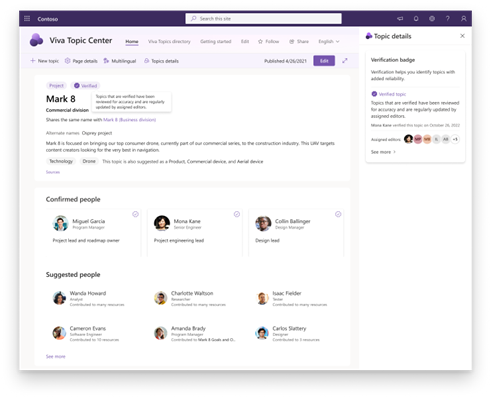
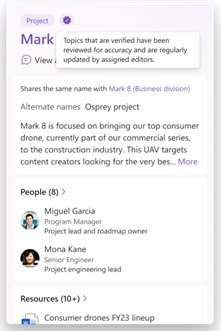
Topic engagement analytics for knowledge managers
Usage and engagement analytics showing Viva Topics adoption and value will be available to knowledge managers in a new analytics tab in topic center. Analytics will include:
• Unique user counts and Usage counts for:
o Topics activities overall
o By activities like consuming, contributing and sharing Topics
• Detailed breakdown for Topics consumption usage from Topic card, page, search, Topic center cards; Usage count details for;
• Detailed breakdown for Topics contribution activities like Editing and publishing topics, will provide feedback.
Updates to this feature will reach GA in May 2023.
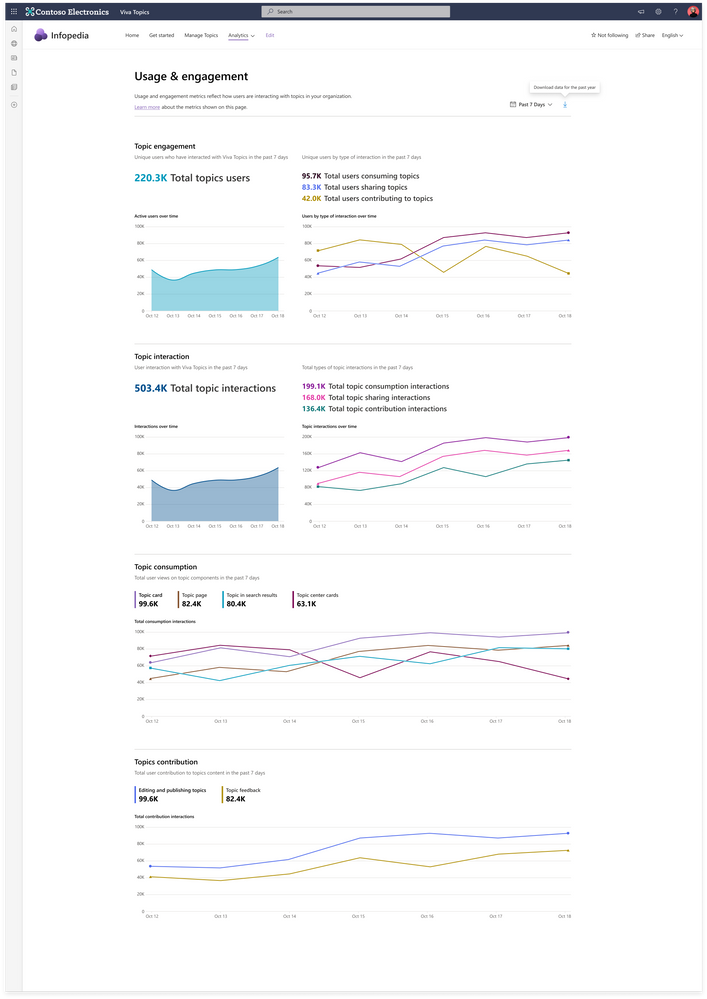
Topic Engagement Analytics for Admins
Usage and engagement analytics on topics (views, edits, etc.) to the Microsoft Admin Center for Admins.
Updates to this feature will reach GA in May 2023
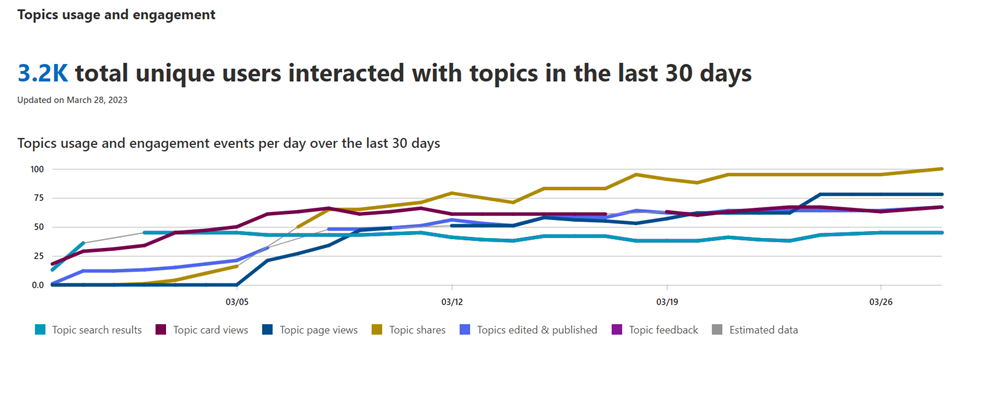
Control topic highlights on SharePoint
SharePoint includes a Viva Topics experience that identifies topics on SharePoint pages, news posts and automatically highlights those on the page.
Both page authors and editors can control which topics get highlighted on the page to ensure the messaging and styling of the content is accurate.
A new dedicated space for Viva Topics within SharePoint pages o discover and consume all the topics on the page in a single place without scrolling to look for a highlight.
Updates to this feature will reach GA in April 2023.