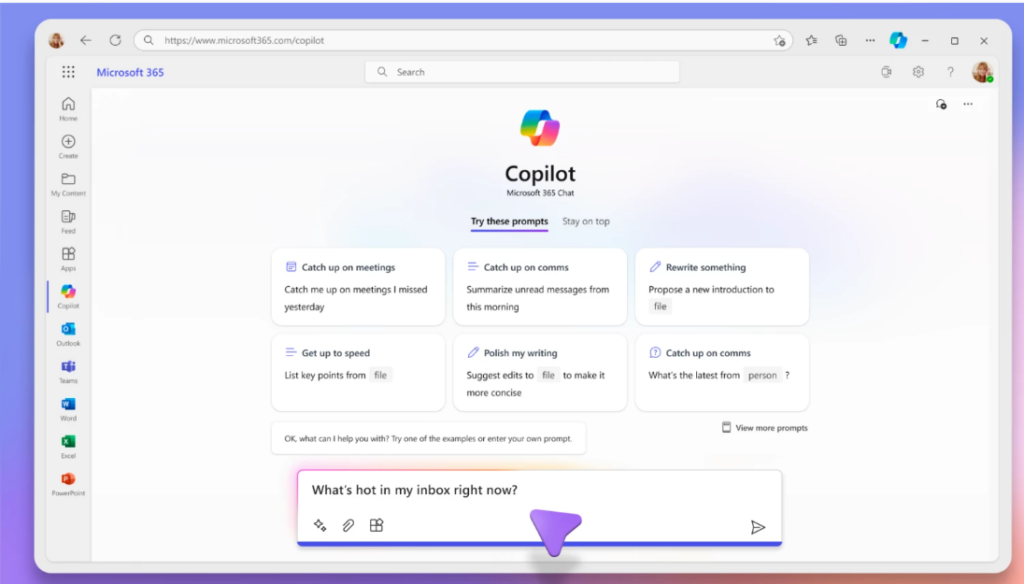At the Microsoft Business Applications Launch Event, last week the 2023 release wave 2 for Microsoft Dynamics 365 and Microsoft Power Platform was announced. This is a a six-month rollout of new and enhanced capabilities scheduled for release between October 2023 and March 2024.
This release wave introduces hundreds of new features across Microsoft Power Platform applications. It included enhanced capabilities for: governance, administration, and professional development.
Updates for Dynamics 365 include innovation to:
- help employees be more productive,
- create exceptional customer experiences
- deepen relationships,
- drive meaningful growth across the business.
This release features new AI capabilities in Copilot to improve insights, save time, and enhance creativity across Dynamics 365 and Microsoft Power Platform.
Organizations like Nestlé, Kodak Alaris, Northern Trust, Centrica, Spark NZ, Domino’s Pizza UK and Ireland, and Suffolk are already adopting these capabilities to drive transformative changes in their businesses.
Updates to Microsoft Dynamics 365 Finance include the general availability of extended planning and analysis, which brings together operational and financial planning to continuously plan, act, and analyze.
General availability of business performance analytics streamlines financial reporting by centralizing data from multiple business processes and in an easy-to-use interface.
Updates to Microsoft Dynamics 365 Supply Chain Management include improvements in demand planning, as well as procure-to-pay processes. Copilot will suggest actions tto help purchasing agents make better decisions in response to new and updated information that affects open purchase orders.
With Microsoft Dynamics 365 Sales, Microsoft Dynamics 365 Customer Insights, and Copilot you can use data and insights that used to be hidden, unlock capabilities previously out of reach, and reach new levels of productivity and collaboration.
The new release wave introduces a variety of solutions to help marketers and sales professionals use Copilot to deepen their understanding of their target customer base, streamline engagement processes, and push the boundaries in crafting exceptional customer experiences.
Copilot in Power Platform bring a new era of AI-assisted low-code development. Copilot features in release wave 2 to make it easier to quickly create solutions.
Copilot plays a vital role in democratizing development, to enable a broader audience—both citizen and professional developers—to create innovative solutions using natural language. Copilot within Microsoft Power Platform significantly improves the governance and administrative experience, to expedite the development of applications.