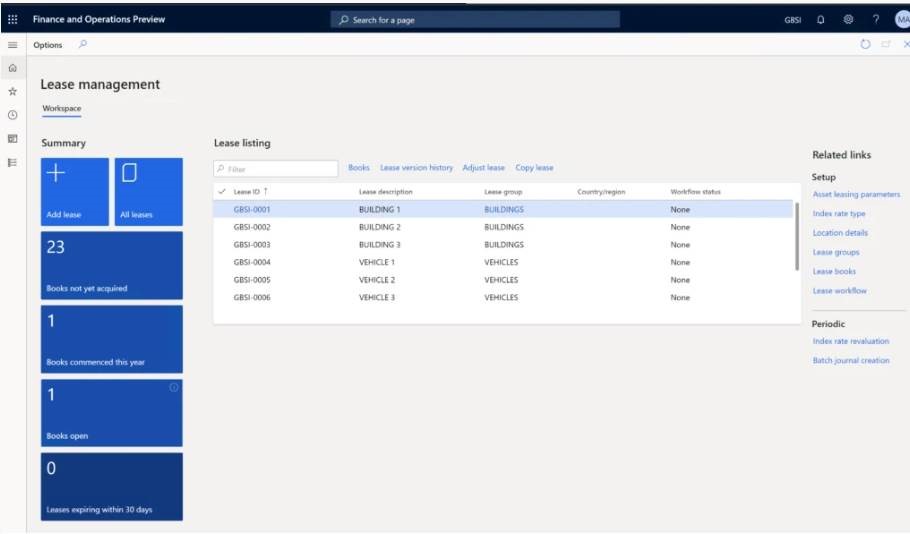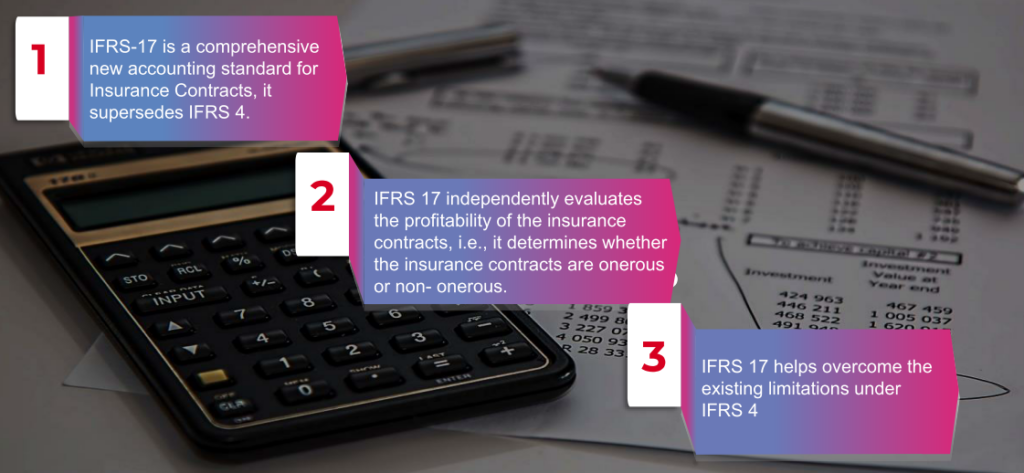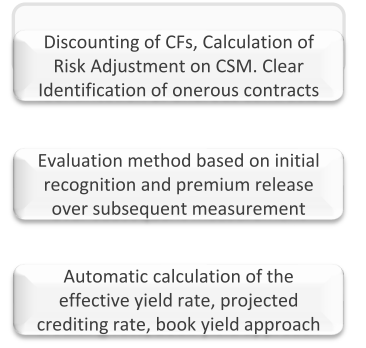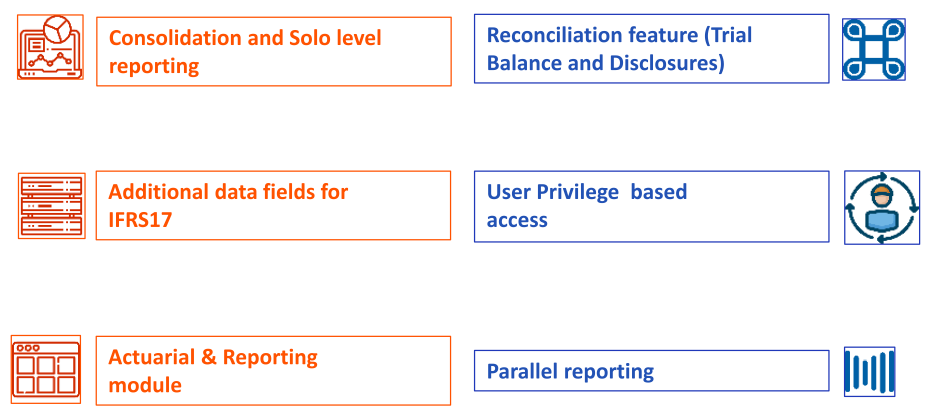- Power BI will begin automatically installing the Power BI app for Teams for users when they visit the Power BI service
- Power BI admins can choose not to auto-install through a new Power BI tenant setting
- The tenant setting has started to roll-out now, giving admins time to opt-out if desired.
- The automatic installation will start to take effect in November 2021, for organizations with the setting enabled.
Auto-install for Power BI app for Microsoft Teams
When the Power BI app for Microsoft Teams is installed, users get better experiences without leaving Teams, like:
- Activity feed notifications for sharing and request access, which help users work faster and be more responsive without leaving where they collaborate
- Links sent in chat turn into preview cards making collaboration richer, helping users find reports more quickly in chats, channel conversations, and meeting chats
- Items open in Teams, so users don’t have to leave Teams to see their Power BI reports
- Users can use the Power BI app in Teams to quickly find data to use in decision making and reports they’re using in channels with the Power BI tab
- Users can quickly analyze their Teams usage analytics data to help improve their collaboration
These capabilities are available once the Power BI app for Teams is installed for a user
The Install Power BI app for Microsoft Teams automatically tenant setting is added to the Power BI admin portal. Power BI admins can control the auto-install behavior. By default, the auto-install is enabled.
The automatic installation happens for a user under the following conditions:
- The Power BI app for Microsoft Teams is set to allowed in the Microsoft Teams admin portal
- The Power BI tenant setting Install Power BI app for Microsoft Teams automatically is enabled
- The user has a Microsoft Teams license
- The user opens the Power BI service (e.g. app.powerbi.com) in a web browser
Initially, auto-install applies to new users the first time they visit the Power BI service in a web browser. In the future, auto-install will occur for all active users of the Power BI service who meet the criteria.
When auto-install occurs, the following notification is shown in the Power BI service notification pane.
Questions and Answers
What happening today?
Pre-announcing auto-install of Power BI in Teams.
Starting to roll-out a Power BI tenant admin setting which enables Power BI admins to choose to opt-out of the automatic installation behavior.
When will these changes take effect?
In November 2021, Power BI auto-install of Power BI in Teams will start rolling out.
Which users will be affected?
When the Power BI tenant setting is enabled, the Power BI app for Microsoft Teams will be installed for users who meet the criteria specified. Initially, automatic installation will apply to new users and will expand to all users who visit the Power BI service in a web browser after the initial roll-out in November 2021.
When should I use a Microsoft Teams App Setup Policy?
Microsoft Teams app setup policies allow Microsoft Teams Admins to install an app for a target set of users. Since this applies to all users in the specified group, you can ensure everyone who needs Power BI has it, even when they’re not active Power BI users. Use app setup policies to pin the Power BI app in Teams to the Microsoft Teams left rail. This additional step makes data and analytics prominently available throughout your organization..
Read more about automatic installation in the Power BI documentation
Read more about the Power BI app for Microsoft Teams
Read more about collaboration in Microsoft Teams with Power BI